 Jsonnet - json数据模板语言
Jsonnet - json数据模板语言
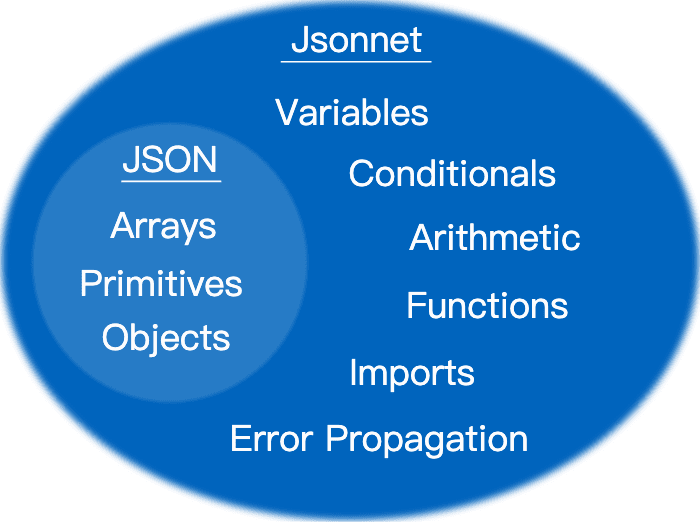
Jsonnet: 谷歌开发的json数据模板语言。特点:支持注释、引用、算术运算、条件操作符,数组和对象内含,引入,函数,局部变量,继承等。
GitHub:https://github.com/google/jsonnet
官方语言示例:https://github.com/google/jsonnet/tree/master/examples
# 一、安装
brew install jsonnet
# 二、工具
VSCode- 插件:
Jsonnet NG: 支持语法高亮,保存预览
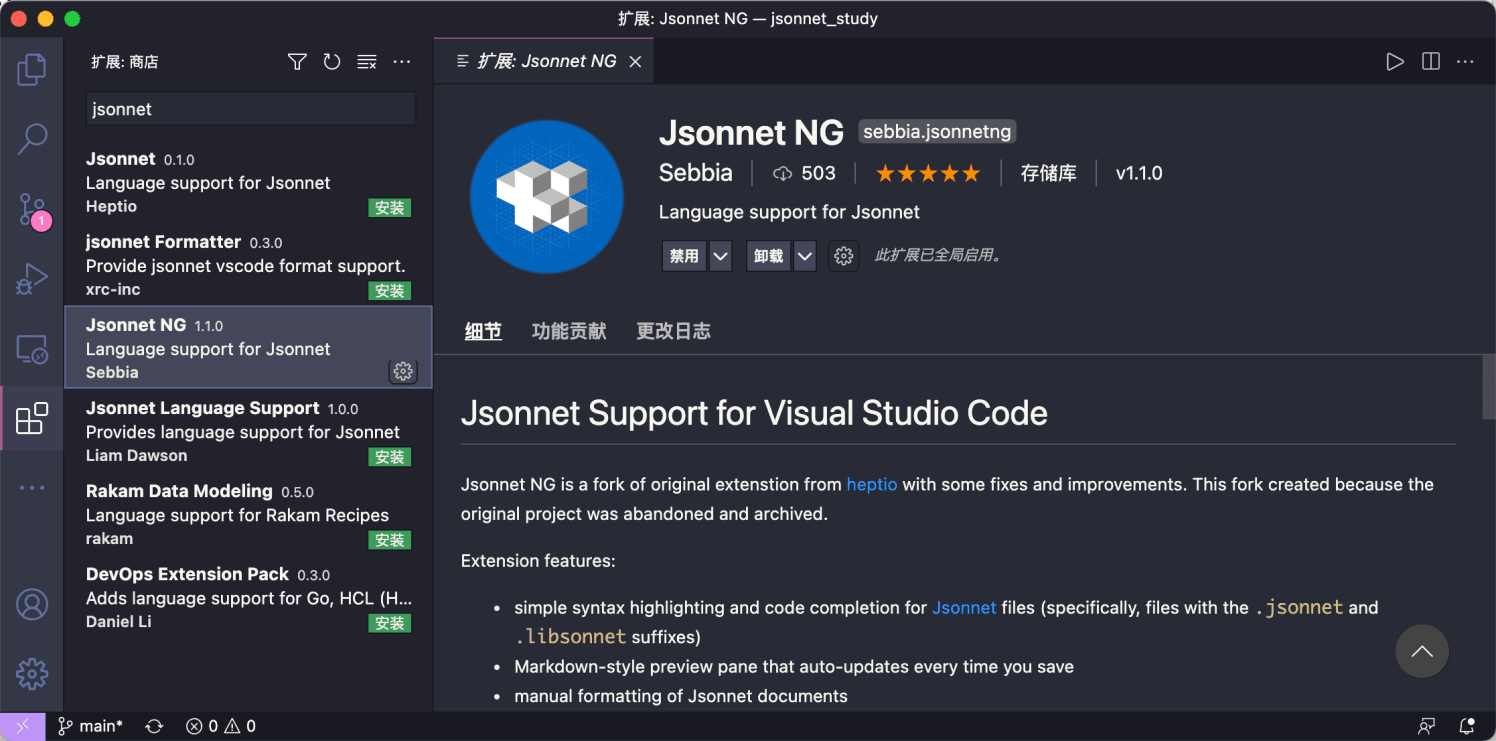
安装完该插件后,点击右上角的预览按钮即可
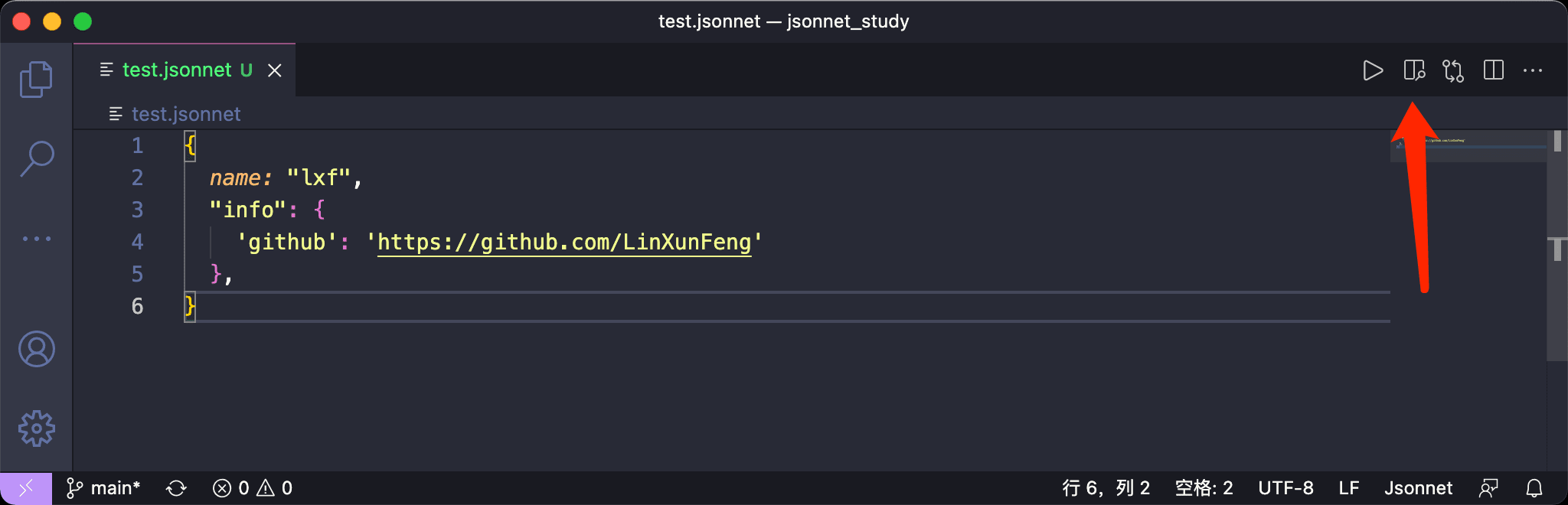

默认的预览结果是 yaml 格式,可以在设置中搜索 jsonnet preview 找到对应的设置项,选择 json 即可。

# 三、特点
# 1、字段
# 定义
字段名可以不加引号,但是如果有空格则必须加引号
{
field1: 'lxf1',
"field 2": 'lxf2'
}
# 隐藏字段
定义的字段不会被输出到 json 结果中
{
local name = 'LXF', # 定义在字段旁的变量以逗号结尾
language:: 'jsonnet',
lxf: {
lang: $.language,
author: name
}
}
结果:
{
"lxf": {
"author": "LXF",
"lang": "jsonnet"
}
}
# 2、注释
# 单行注释
// 单行注释
/*
多行注释
*/
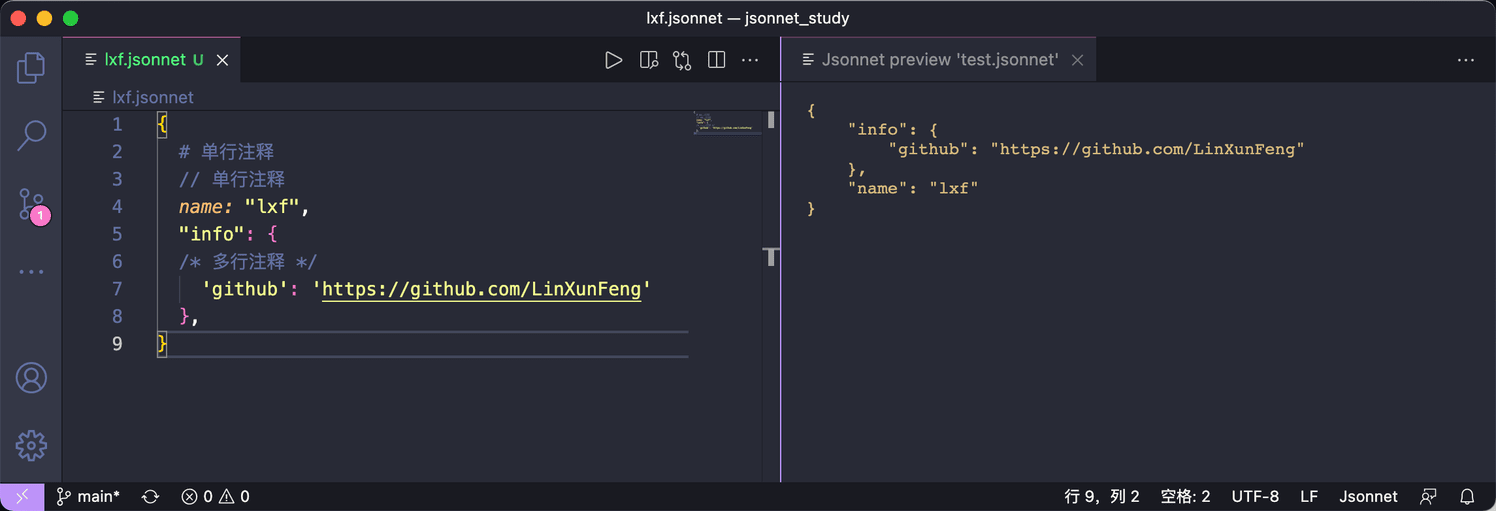
# 3、字符串
# 引号
单引号与双引号没有区别
# 单行逐字字符串
# 单行逐字字符串:使用 @
{
"single line": @'hello \ lxf'
}
结果:
{
"single line": "hello \\ lxf"
}
# 多行逐字字符串
# 多行逐字字符串:使用 |||
{
"multiple line": |||
hello
lxf
|||,
}
结果:
{
"multiple line": "hello\nlxf\n"
}
# 拼接
{
pi:: 3.1415926,
format: 'Hello, %s' % 'lxf',
concat: 'Hello, ' + 'lxf',
format1: |||
hello
pi=%(pi)0.2f
||| % self,
}
结果:
{
"concat": "Hello, lxf",
"format": "Hello, lxf",
"format1": "hello\npi=3.14\n"
}
# 4、变量
# 定义
- 使用
local关键字定义一个变量 - 定义在字段旁的变量以逗号(
,)结尾,其它情况定义的变量以分号(;)结尾
local github = 'https://github.com/LinXunFeng'; # 不是定义在字段旁的变量以分号结尾
{
local name = 'LinXunFeng', # 定义在字段旁的变量以逗号结尾
language:: 'jsonnet',
lxf: {
target: $.language,
author: name,
by: self.author,
address: github
}
}
结果:
{
"lxf": {
"address": "https://github.com/LinXunFeng",
"author": "LinXunFeng",
"by": "LinXunFeng",
"target": "jsonnet"
}
}
# 引用
变量名:就近原则
self关键字:指向当前对象$关键字:指向根对象['字段名']:用于查找一个字段.字段名:取出一个字段,但这个字段名需要符合常规的命名标准(不能以数字开头,不能有空格等...)[数字]:用于取出数组元素允许长路径
字符串和数组允许像
python那样使用数组切片,如arr[10:20:2]
local github = 'https://github.com/LinXunFeng';
{
local name = 'LXF',
language:: 'jsonnet',
lxf: {
target: $.language,
author: name,
by: self.author,
address: github,
languages: ['oc', 'swift', 'python'],
nums: [1.8, 11, 22, 33, 44, 55],
},
lqr: {
local name = "fsa_fullstackaction",
languages: ['java', 'kotlin', 'python'],
scores: $.lxf.nums[1:3],
organization: name[4:],
height: $['lxf'].nums[0] + 'm'
},
}
结果:
{
"lqr": {
"height": "1.8m",
"languages": [
"java",
"kotlin",
"python"
],
"organization": "fullstackaction",
"scores": [
11,
22
]
},
"lxf": {
"address": "https://github.com/LinXunFeng",
"author": "LXF",
"by": "LXF",
"languages": [
"oc",
"swift",
"python"
],
"nums": [
1.8,
11,
22,
33,
44,
55
],
"target": "jsonnet"
}
}
# 5、四则运算
支持四则运算,位运算,比较逻辑
+运算时遇到字符串,会将数值转成字符串进行拼接字符串可以进行比较
使用
in关键字判断一个字段是否对指定对象中
{
info: {
name: 'LinXunFeng'
},
ex1: (1 + 2) / 3 * 4,
ex2: 1 << 2,
ex3: 'a' <= 'b',
ex4: 'a' == 'b',
ex5: 5 + 6 + '1' + 1,
ex6: 'name' in self.info,
}
结果:
{
"ex1": 4,
"ex2": 4,
"ex3": true,
"ex4": false,
"ex5": "1111",
"ex6": true,
"info": {
"name": "LinXunFeng"
}
}
# 5、函数
支持位置参数、具名参数和默认参数
支持闭包
大量常用函数已被定义于 standard library (opens new window)
local addNumber(number) = function(x) number + x;
local add2 = addNumber(2);
local add3 = addNumber(3);
{
# 闭包
closures: [
add2(2),
add3(5)
],
# 定义函数
local sayHello(name) = 'hello %s' % name,
sum(x, y):: x + y,
newPerson(name='lxf', age=18, gender='male'):: {
name: name,
age: age,
gender: gender,
},
# 调用函数
call_say_hello: sayHello('lxf'),
call_sum: $.sum(1, 2),
lxf: $.newPerson(age=3),
standard_lib: std.join(' ', std.split('foo/bar', '/')),
len: [
std.length('hello'),
std.length([1, 2, 3])
],
}
结果:
{
"call_say_hello": "hello lxf",
"call_sum": 3,
"closures": [
4,
8
],
"len": [
5,
3
],
"lxf": {
"age": 3,
"gender": "male",
"name": "lxf"
},
"standard_lib": "foo bar"
}
# 6、条件语句
表达式:if a then b else c,其它 else 是可选的,默认返回 null
local Person(isFemale) = {
name: 'lxf',
age: 18,
gender: if isFemale then 'female' else 'male',
[if isFemale then 'clothing']: 'dress',
};
{
condition1: if 2 > 1 then 'true' else 'false',
condition2: if 2 < 1 then 'true',
male: Person(false),
female: Person(true),
}
结果:
{
"condition1": "true",
"condition2": null,
"female": {
"age": 18,
"clothing": "dress",
"gender": "female",
"name": "lxf"
},
"male": {
"age": 18,
"gender": "male",
"name": "lxf"
}
}
# 7、对象合并
使用
+运算符来组合两个对象, 如果遇到字段冲突, 则使用右侧对象中的字段右对象中可以使用
super关键字引用左对象中的字段使用
+:运算符组合两个对象时,右对象会对左对象中已有的字段进行覆盖,没有的字段则会添加进去
# +
local base = {
f: 2,
g: self.f + 100,
};
base + {
f: 5,
old_f: super.f,
old_g: super.g,
}
##################################
# +:
local base = {
override: {
x: 1,
},
composite+: {
x: 1,
},
};
{
override: {
y: 2,
z: 3
},
composite: {
y: 4,
z: 5
},
} + base
结果:
# +
{
"f": 5,
"g": 105,
"old_f": 2,
"old_g": 105
}
##################################
# +:
{
"composite": {
"x": 1,
"y": 4,
"z": 5
},
"override": {
"x": 1
}
}
# 8、模板导入
类似于复制/粘贴代码
同样可以用来导入
json原生数据模板文件的后缀统一为
.libsonnet使用
import关键字,导入模板内容并使用指定的变量进行存储
模板内容
{
newPerson(
name,
country='China',
age=18
):: {
name: name,
country: country,
age: age,
belly: [],
eat(food):: self + {
belly+: [food],
},
},
}
使用模板
# libs/lxflib.libsonnet 为模板路径,在当前目录的libs目录下
local personTemplate = import 'libs/lxflib.libsonnet';
personTemplate
.newPerson(name='lxf', age=3)
.eat('rice')
.eat('pear')
结果:
{
"age": 3,
"belly": [
"rice",
"pear"
],
"country": "China",
"name": "lxf"
}
# 四、终端使用
# 1、基本使用
# 简单的代码可以使用 -e 直接运行
jsonnet -e '{key: 1+2}'
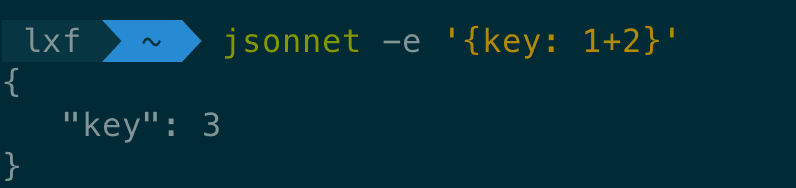
查看 jsonnet 文件的转换结果
jsonnet shuttle.jsonnet
# 2、指定库路径
如果 jsonnet 文件中有引入模板文件,但是只写模板文件的命名,不包含路径
# lxflib.libsonnet是在当前目录的 libs 目录下,即 ./libs/lxflib.libsonnet
local personTemplate = import 'lxflib.libsonnet';
这种情况直接执行命令是会报错的
RUNTIME ERROR: couldn't open import "lxflib.libsonnet": no match locally or in the Jsonnet library paths.
这个时候你有两个选择
选择一:老老实实在导入时写上完整的相对路径
local personTemplate = import 'libs/lxflib.libsonnet';
选择二:使用 -J <dir> 参数
jsonnet -J ./libs shuttle.jsonnet
# 3、导出结果至文件
使用 jsonnet 文件导出 json 文件
jsonnet shuttle.jsonnet -o shuttle.json
# 4、多文件输出
Jsonnet 还支持使用一个 jsonnet 文件,生成多个 json 文件的场景,如同时生成 a.json 和 b.json 两个文件
{
"a.json": {
x: 1,
y: $["b.json"].y,
},
"b.json": {
x: $["a.json"].x,
y: 2,
},
}
命令
# jsonnet -m <dir> jsonnet文件
jsonnet -m . multiple_output.jsonnet
结果:
$ cat a.json
{
"x": 1,
"y": 2
}
$ cat b.json
{
"x": 1,
"y": 2
}
# 五、应用
为了提高我们的工作效率,经常是将常用的一些命令进行整理和保存。
比如像我就是这样,并且会搭配 Shuttle (opens new window) (一款使用 json 来配置终端命令的快捷菜单软件)一块使用。
如下图所示,我添加了触发远端 Jenkins 进行打包的命令,但是远端的构建机因为一些原因会在两个固定的 ip 进行切换,所以我添加了两条,仅仅只是 ip 不同
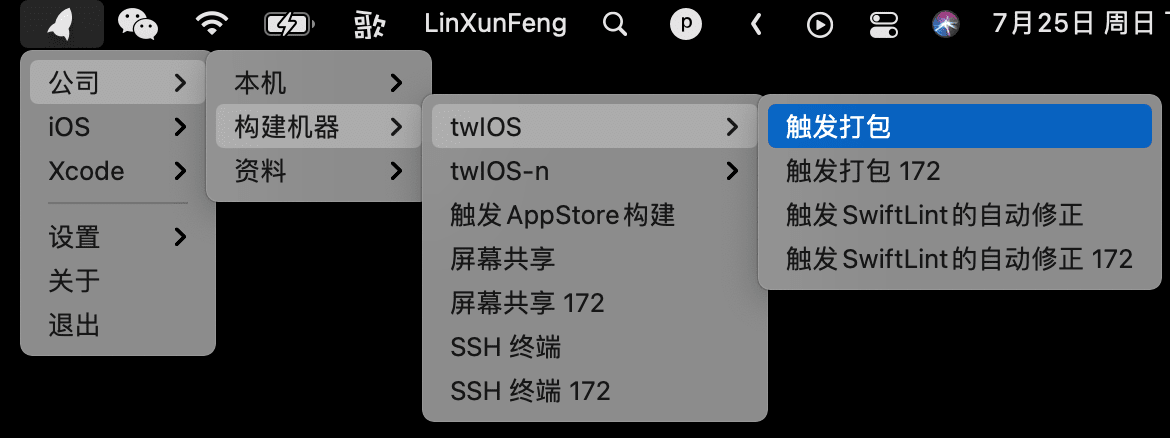
但是除了打包功能外,其它的功能也与构建机 ip 有关,所以一旦添加一个 ip,我们需要修改的地方就会很多,而且也发现命令都一模一样,如果哪天命令变了。。。😭
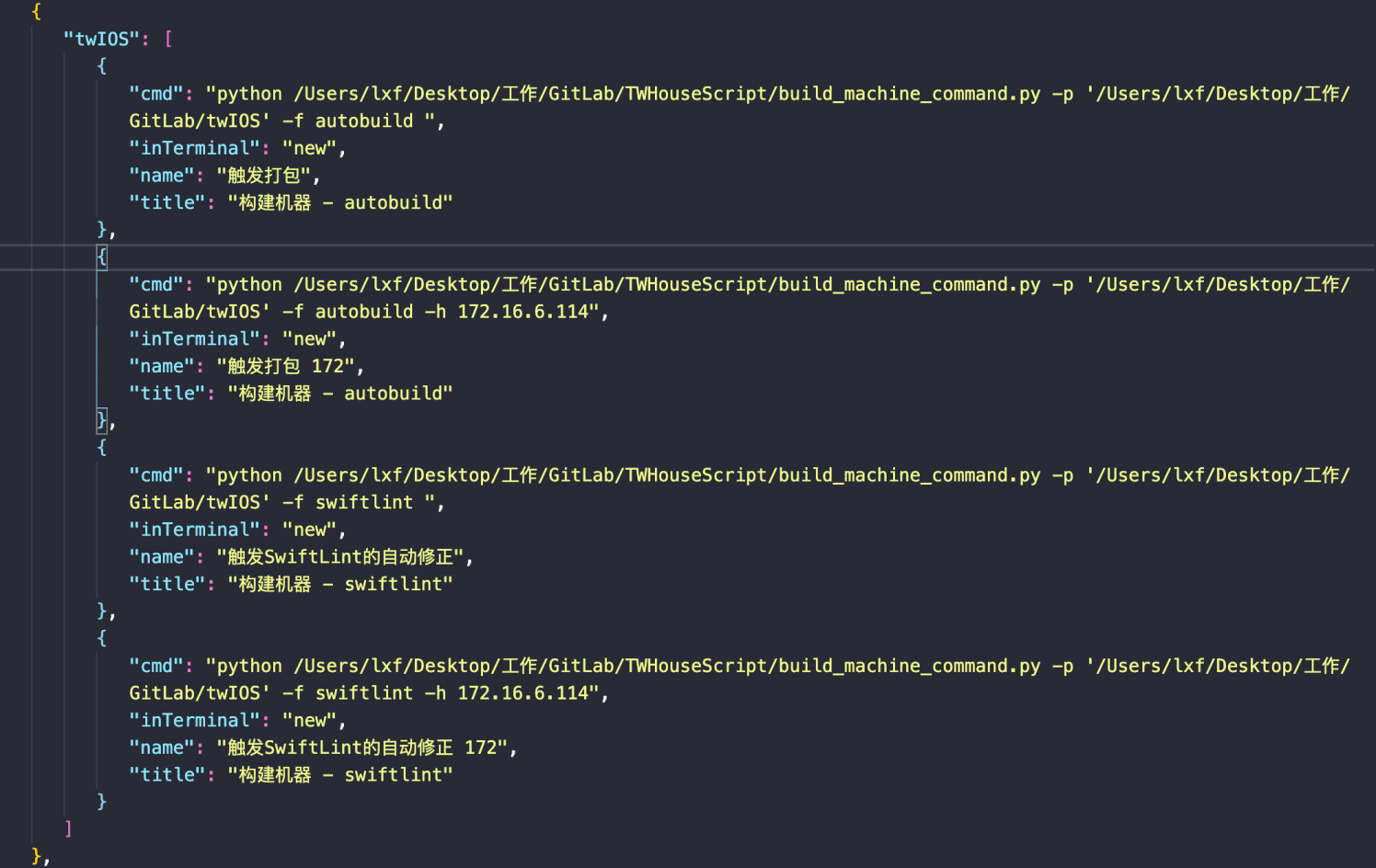
所以像这种情况,我们就需要借助于 Jsonnet 来帮我们把简化这些内容。
如下图左侧,我在 libs 目录下定义了一些常用的模板,并将一些常量配置放入到 constant.libsonnet 模板文件中
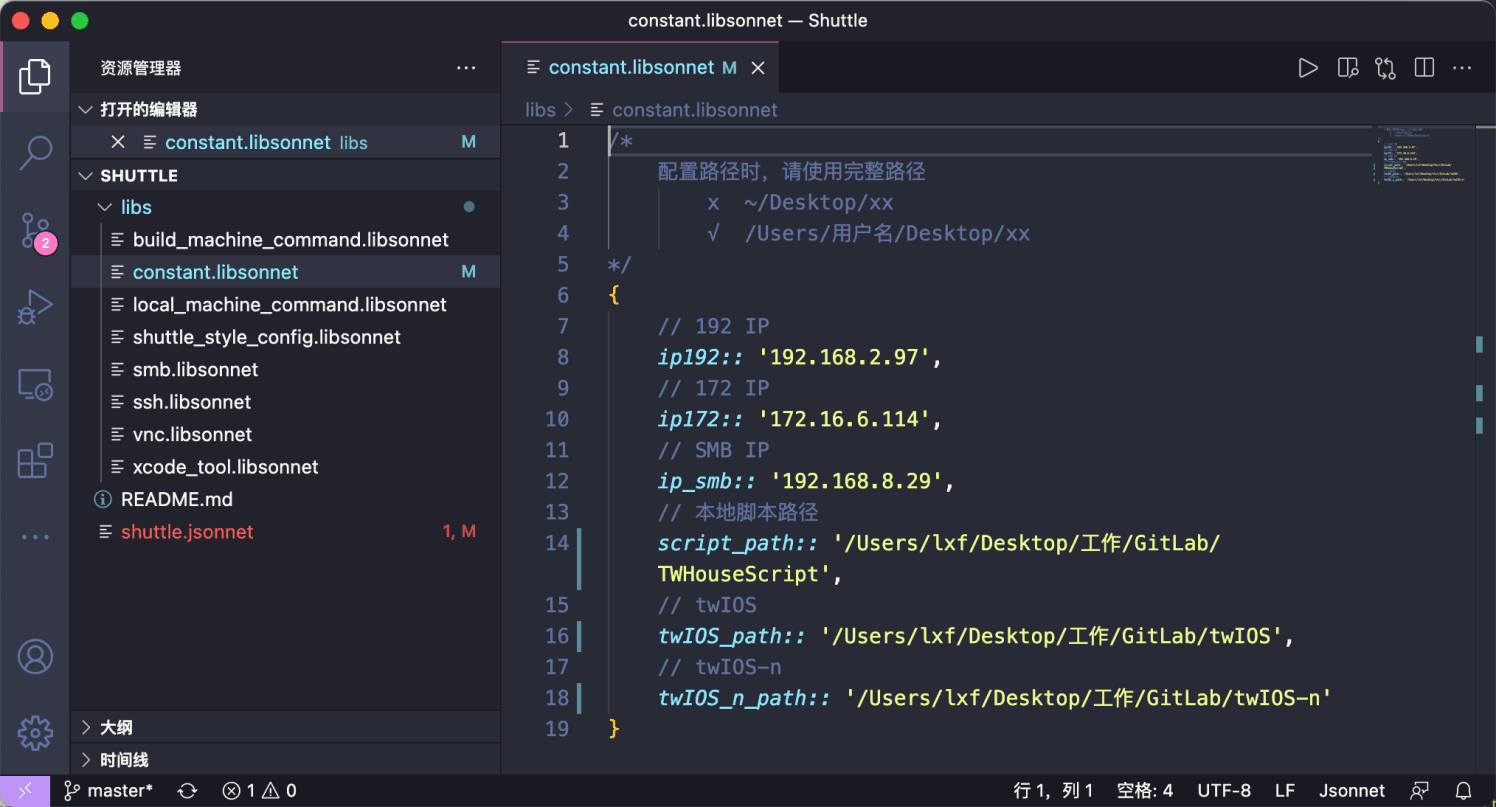
在 shuttle.jsonnet 文件里,定义了整个 Shuttle 的配置内容

这有个好处,当新人进来时,你需要他能马上介入到打包和发版时,只需要把 Shuttle 配置好即可。
而配置 Shuttle 只需要调整 constant.libsonnet 文件后执行一行命令!
jsonnet . shuttle.jsonnet -o ~/.shuttle.json

- 01
- Flutter 拖拉对比组件,换装图片前后对比必备11-09
- 02
- Flutter 多仓库本地 Monorepo 方案与体验优化10-25
- 03
- Flutter webview 崩溃率上升怎么办?我的分析与解决方案10-19
